- Nhận đường liên kết
- X
- Ứng dụng khác
- Nhận đường liên kết
- X
- Ứng dụng khác
Like a cross between AI image generation and writing assistant software, AI tools for video have the functionality to create, analyze, and enhance your recordings.
1. Fliki

Fliki converts text into audio files and video to simplify the creative process behind videos, podcasts, or audiobooks. It can create AI-generated narration based on blog articles, scripts, or any other text, and it offers over 1,000 voices in 75 languages. Fliki is designed to be user-friendly, making it easy to generate audio content and new videos without extensive technical skills.
Fliki best features
- Text-to-speech and text-to-video conversion to create voices in a wide range of tones, languages, and dialects for precision
- Fliki can also detect a multitude of languages in its requests to cater to a global audience
- Extensive stock image and video library to grab pre-made assets without the legal hassle
Fliki limitations
- Must buy into one of its highest-tier pricing plans to access its full functionality, but even then, there are feature and quality limitations
- The quality of Fliki’s AI-made voiceovers is inconsistent and may not be as natural or engaging as that of a real person
Fliki pricing
- Free
- Basic (audio only): $6 per month
- Standard: $21 per month
- Premium: $66 per month
2. Lumen5

Lumen5 is a helpful video creation tool that uses AI to generate or re-purpose engaging videos for educational purposes, news, entertainment, or any marketing need. Video editing is no easy feat, but for small businesses without the budget to invest in professional editors to lead their creative process, Lumen5 is a real lifesaver. This tool is perfect for teams who lack advanced video production skills but need to polish up their content before it goes live.
Lumen5 best features
- No matter your experience with the tool or skill level, Lumen5 can help you create videos in a matter of minutes
- Native media library with open license photos, music, and clips to enhance your video
- Your final video output will have a resolution of up to 1080p
- Tons of customizable video templates and a drag-and-drop interface for maximum efficiency
- Automatically generated and customizable captions or add comments into videos for collaborative editing
Lumen5 limitations
- The free plan comes with a few significant cons: there are a limited number of templates available in Lumen5’s free plan, the maximum resolution is only 720p, and your final video will have a watermark
- Some videos take a bit longer to compile
- Limited customization options for more complex concepts
Lumen5 pricing
- Free
- Basic: $29 per month
- Starter: $79 per month
- Professional: $199 per month
- Enterprise: Contact for pricing
3. Synthesia
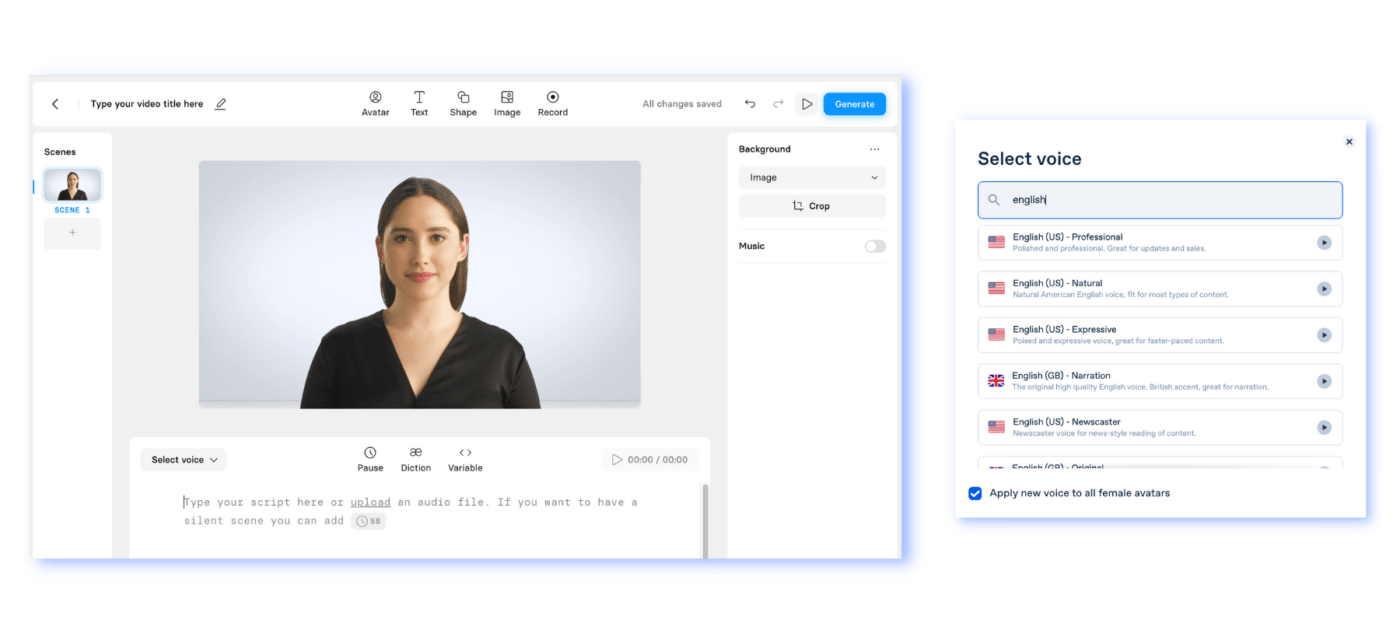
Synthesia is a powerful browser-based AI tool that effortlessly transforms plain text into engaging videos within minutes. With this intuitive content creation app, you can easily produce professional-grade videos for use cases like sales enablement and marketing, all complete with narration and an AI-generated human avatar.
It also supports 120 localized languages for a global reach and encourages team collaboration through feedback in the video production process.
Synthesia best features
- Text-based content creation to transform your scripts into high-quality videos presented by lifelike AI avatars
- Voiceovers and closed captions in more than 120 languages
- Convenient screen recording features
- Customization capabilities to align your video with your brand logo, font, colors, and more
Synthesia limitations
- Editing videos and captions can be time-consuming in dialogue-heavy scenes
- The number of scenes you can add to each video is limited by the level of your pricing plan
Synthesia pricing
- Personal: For individuals, at $30 per month
- Enterprise: Custom plan for teams. Price is based on the number of seats
4. DeepBrain AI
DeepBrain AI specializes in providing video generation solutions and is most often used for its conversational AI avatars. Instead of hiring anchors or actors to facilitate your training videos, you can use DeepBrain to customize a life-like avatar to your brand identity and guidelines.
DeepBrain AI best features
- Text-to-speech capabilities to convert scripts into voiceovers and automatic subtitles
- Ability to create videos and avatars from a text description
- It has an intuitive UI and several video templates for a plug-and-play feel while using the app
- Supports over 80 languages and 100 AI avatars
DeepBrain AI limitations
- Can be very pricey, especially if you need this type of video for multiple initiatives
DeepBrain AI pricing
- Starter: Starts at $30 for 10 minutes per month, up to $180 for 60 minutes per month
- Pro: Starts at $225 for 90 minutes per month, up to $600 for 240 minutes per month
- Enterprise: Contact DeepBrain for pricing
5. Runway
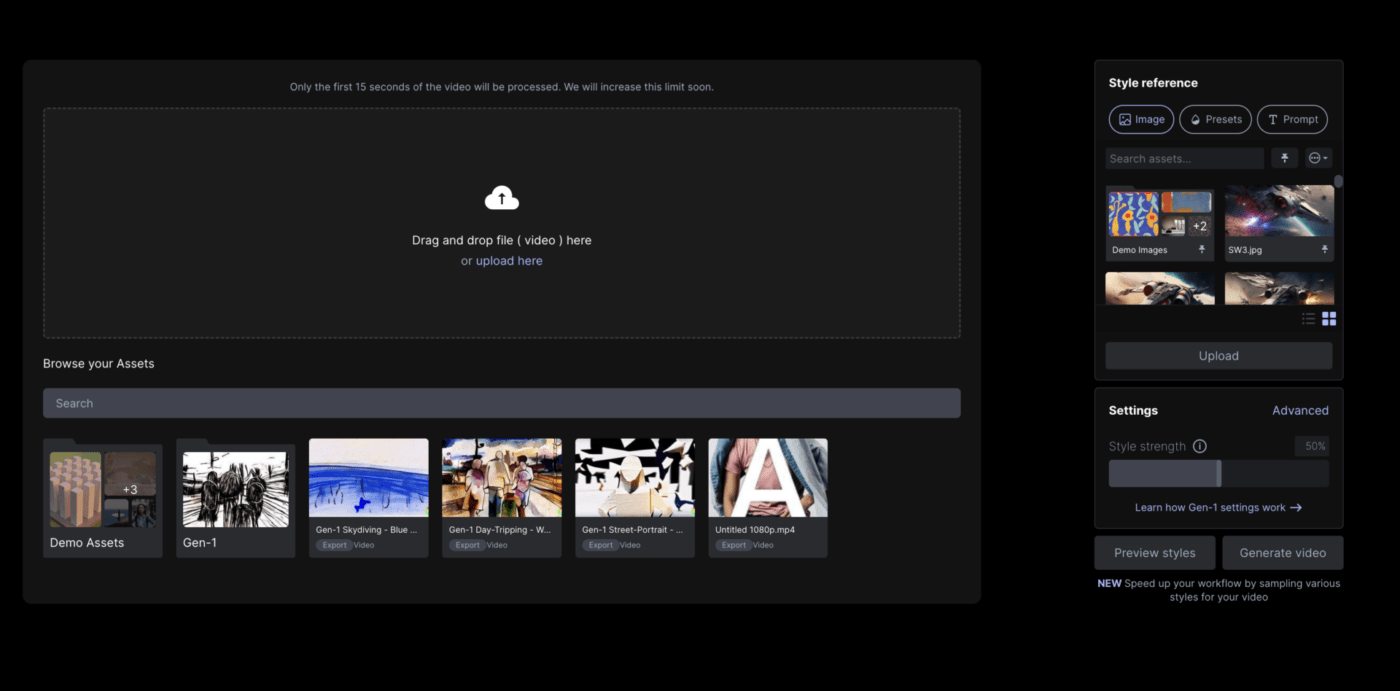
Runway offers a number of AI “magic tools” to generate videos, images, 3D animations, and audio improvements at a fraction of the cost of human-led projects. Whether you’re looking to transform an existing image, erase unwanted objects, or change the style of your videos, Runway has a solution for you.
Runway best features
- Text-to-video and video-to-video prompting to create or improve different types of media
- Built for major corporations and entertainers alike
- You can train your own AI model to match your brand style and subject guidelines
Runway limitations
- Cloud-based software’s interpretations of text prompts aren’t always precise or coherent
Runway pricing
- Basic: Free
- Standard: $12 per user, per month
- Pro: $28 per user, per month
- Unlimited: $76 per user, per month
- Enterprise: Contact for pricing details
6. Pictory

Pictory AI is an AI-driven video creation software that simplifies and enables the process of turning written content into engaging videos. It uses features and resources, including stock footage, music, and voiceovers, to transform lengthy blog posts or written content into visually appealing videos with just a few clicks.
Pictory best features
- Create, save, and share your AI-made branded content
- Automatic image and video selection to find media that matches your written prompts
- Access to over three million royalty-free visuals
- Quick customization to change Pictory’s output to match your requests
- Summarize lengthy videos or pull the highlights in seconds
Pictory limitations
- Some of its voiceover options come off as sounding more robotic than others
- Pictory AI videos may lack originality
- Pictory primarily processes English and may struggle to adequately understand other languages
Pictory pricing
- Free trial
- Standard: $19 per month
- Premium: $34 per month
- Teams: $99 per month
- Nhận đường liên kết
- X
- Ứng dụng khác

Nhận xét
Đăng nhận xét