- Nhận đường liên kết
- X
- Ứng dụng khác
- Nhận đường liên kết
- X
- Ứng dụng khác
AI coding tools make writing, analyzing, and debugging code a lot easier to do without extensive background knowledge. This type of software has a similar premise as many content generation tools—but instead of generating written content, such tools use natural language to autocomplete entire lines of code! Easy as pie. 🥧
1. GitHub Copilot

GitHub Copilot is an AI pair programmer that turns your natural speech into code with autocomplete suggestions in dozens of languages, all from your editor. This tool is powered by OpenAI Codex—another AI coding software—and therefore creates more complete code than Codex and supports more programming languages.
GitHub Copilot best features
- Multiple programming languages, including Python, JavaScript, TypeScript, Go, and C++
- AI pair programming to generate relevant solutions using machine-learning technology and conversational prompts
- Tons of integrations with tools like Visual Studio Code, JetBrains IDEs, and Neovim
GitHub Copilot limitations
- Copilot may require a bit of time to learn your processes
- Its real-time AI feature creates code at a slower pace than other similar tools
- GitHub provides some debugging assistance but lacks in-depth support
GitHub Copilot pricing
- Individual: $10 per month
- Enterprise: $19 per user, per month
2. aiXcoder

aiXcoder is an AI-powered tool designed to tackle any type of coding task. It supports auto-completion and suggests relevant code snippets to help developers enhance their productivity while leveraging its extensive built-in programming knowledge. aiXcoder provides real-time recommendations by gauging the context and syntax of your requests and integrates with other popular code editors for greater functionality.
aiXcoder best features
- Smart full-line and multi-line code completion that can predict your next move
- GitHub adaptive code search to find specific lines of code and avoid repeated development
- Multiple privacy and safety measures to ensure your data is protected
- aiXcoder supports several mainstream programming languages, including Java, Python, C#, C/C++, JavaScript, TypeScript, and Go
aiXcoder limitations
- Limited free version
- Occasional contextual language issues may lead to inaccurate suggestions
- aiXcoder heavily depends on your internet connection to work properly which can make its offline mode unreliable
aiXcoder pricing
- Free
- Contact aiXcoder for all other pricing information
3. TabNine

TabNine uses AI to create intelligent code completions for developers as they write code. It analyzes your natural language comments to generate relevant suggestions so you can increase your efficiency with significantly less manual typing involved. TabNine is compatible with various code editors, making it a valuable tool for developers across different programming languages and environments.
TabNine best features
- Autocompletes and suggests lines of code
- Transforms natural language into blocks of code
- Can be locally adapted to your knowledge base without compromising your code
- Combines universal knowledge, best practices, and your own coding style for maximum productivity
TabNine limitations
- Its free plan lacks valuable functionality in key features like natural language and whole-line code completion, pattern learning, and support
- Steep learning curve in mastering TabNine’s UI and difficulty customizing your work without a strong knowledge of the platform
TabNine pricing
- Starter: Free
- Pro: $12 per month, per user
- Enterprise: Contact TabNine for custom pricing
4. Figstack

Figstack offers a suite of artificial intelligence tools to help developers understand and document code more efficiently. Its range of features aims to make coding easier with a natural language interpreter that can comprehend code in almost any programming language. Figstack can also generate documentation and answer questions related to code to assist users in reading and creating code without feeling overwhelmed in the process.
Figstack best features
- Figstack’s Explain Code feature can understand any programming language and translate code between languages instantly
- It provides code functionality assistance to help users operate the tool more efficiently
- It can generate code documentation on the spot, saving developers critical time
Figstack limitations
- Figstack’s assistance isn’t as consistent or reliable if the code is unclear or lacks proper documentation
- It doesn’t always reflect real-time updates to account for new releases or changes in the data it’s been trained on
Figstack pricing
- Free trial
- Contact Figstack for all other pricing information
5. Cody by Sourcegraph
What do Sourcegraph’s artificial intelligence tool and your 10-year-old cousin have in common? They’re both named Cody. 🤓
Sourcegraph on its own is a code-searching productivity tool to help developers fix, navigate, and automate code, even across multiple repositories. Its AI feature, Cody, adds to this functionality by reading your entire codebase, answering questions, and writing code for you.
Cody best features
- Inline chat to quickly fix and optimize your code using conversational language
- Ready-made workflows to expedite your work with Cody. Choose whether you need the code explained in detail, improved variable names, translations, change summaries, or notes generated
- Real-time autocomplete to write code in seconds
Cody limitations
- Cody’s UX is not the most user-friendly
Cody pricing
The Cody app is free for any Sourcegraph users on a paid plan:
- Business plan: $99 active user, per month
- Enterprise: Contact for custom pricing
6. SpellBox

SpellBox helps developers put quality first by taking the heavy lifting out of code creation, problem-solving, and debugging. Using simple prompts, SpellBox will spin up the exact code you’re looking for and find solutions in seconds, so you won’t lose critical hours searching the internet for answers.
SpellBox best features
- Code explanation features to gain a deep understanding of the code you’re working with
- Bookmarking to save and retrieve snippets of code in an instant
- Also available as a VS code extension for an integrated experience within your other top coding editors
- Code generation from conversational prompts
SpellBox limitations
- Limited programming languages—SpellBox may not offer functionality with less common languages
- Occasional false positives and negatives
- Some difficulties with contextual understanding for the most accurate suggestions
SpellBox pricing
- Early Bird pricing: $40 per every one-year license
- Regular: $65 per every one-year license
7. AskCodi

From the minds who brought you AskJarvis comes its developer-friendly counterpart, AskCodi. This assistant software offers a suite of three products: Codi Projects, Codi Chat, and Codi Workbook, its resource for all things code. Using AskCodi, developers can use written requests in languages including English, German, Polish, and Spanish to generate code responses in VB Script, Python, Java, C, HTML, and many more.
AskCodi best features
- Engage with Codi’s AI technology using interactive dialogue to receive assistance, suggestions, and complete tasks
- Generate, test, explain, and document code with ease
- You can organize your code by language and programming language
- Supports more than 50 programming languages and frameworks
- Also available as an extension for multiple IDEs
AskCodi limitations
- AskCodi’s functionality with its integrations varies. Make sure it’s fully compatible with your tech stack before you buy
- It may require additional time to learn and fully understand AskCodi’s features to use the tool effectively
AskCodi pricing
- Free
- Premium: $9.99 per month
8. BlackBox
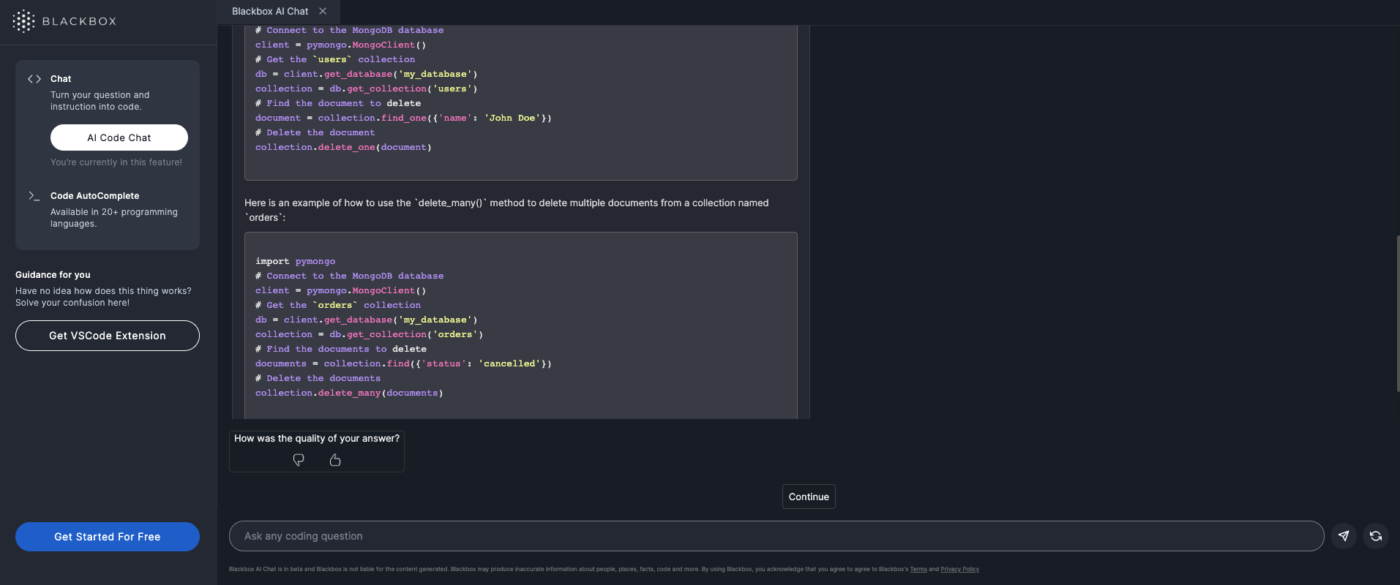
Developers rely on BlackBox to write code, find the best snippets, and build products faster. Instead of leaving your coding environment to search for a solution or specific functions, you can ask BlackBox in simple terms, and it will populate the answer in code.
BlackBox best features
- BlackBox works with every IDE, web browser, and database, and is available in over 20 programming languages
- This tool was built to function even at a very low connection speed
- Access your work via browser or BackBox’s desktop app
- Searches over 100 million code repositories for more precise results
BlackBox limitations
- There can be a lack of transparency in understanding how BlackBox arrived at its conclusions making it difficult to validate its accuracy
- Some users found BlackBox to be susceptible to bias and had to retrain the model to avoid unfair outcomes
BlackBox pricing
- Free trial
- Good Developer Plan: $0.99 per month
- Awesome Developer Plan: $1.99 per month
- Legendary Developer Plan: $7.99 per month for up to 20 users
- Nhận đường liên kết
- X
- Ứng dụng khác

Nhận xét
Đăng nhận xét